
Personalized login at the robot with an USB dongle device
€ 119.- *
The software tool UserLogonUSB provides a personalized logon to the robot system via a USB dongle.
Each dongle can be configured with name, user group, department, language, user ID and the expiration date on the PC. The data is stored encrypted on the dongle and can only be changed with the included software and the individual customer password.
When connecting the dongle to the robot controller, the data on the dongle are analyzed and the corresponding user group and language is set.
Each customer receives an individual password. This is stored unchangeable on each dongle. Thereby the access to the robot system can optionally be limited to specific dongle containing the correct password.
- Automatic user group change at the KRC2/4 when plugging the dongle
- Automatic language selection at the KRC2/4 when plugging the dongle
- The validity of the dongle can be time-limited
- no automatical logout when changing the operation mode
- When removing the dongle the robot control changes back to the default user and the previously set language
- User data of the dongle are written to the robot logbook
- Dongle data are protected and can only be changed with the appropriate Windows software and the individual customer password
- optionally dongle from foreign companies can be blocked or specifically be authorized
- Easy configuration of the dongle at a PC
In order to control and record the access to your robots equip your operators or agency staff with personalized dongles.
The installation on the KRC2/4 robot is done easily by using the menu 'Start-up' - 'Additional software'.
Install KRC2/4 UserLogonUSB app on the robot controller, configure the USB dongle with user group and personal data on your PC and get started.
- Setup package to install the technology package 'UserLogonUSB' on the robot controller
- Windows Software 'UserLogonUSB Dongle Manager' to configure the dongle on the PC
- USB dongle with stored customer password
- Individual customer password for dongle configuration
- Customer Config-file to activate the option 'block foreign dongle'
It is recommended to change the password for the user groups to allow access only via the USB dongle. Optionally, the menu entry for the default user group login can also be removed.
KSS >=5.5, 8.2, 8.3, 8.5, 8.6, 8.7

Software to setup USB dongle at your PC
Setup_UserLogonUSB_DongleManager_1.2.0.8.exe.zip, 446 KB
2023-02-13

Techpackage for installation on KRC2 via 'Start-up - Additional software'
OrangeApps.UserLogonUSB_KRC2_V1.0.5.zip, 233 KB
2023-02-13

Techpackage for installation on KRC4 via 'Start-up - Additional software'
OrangeApps.UserLogonUSB_KRC4_V1.0.10.zip, 201 KB
2023-02-13

Techpackage for installation on KRC4 via WorkVisual or 'Start-up - Additional software'
OrangeApps.UserLogonUSB_1_2_0_16.kop, 2 MB
2023-02-13
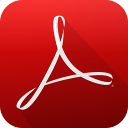
User documentation in German
OrangeApps.UserLogonUSB.Anwender.DE_V1.3.pdf, 1 MB
2023-02-13
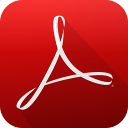
User documentation in English
OrangeApps.UserLogonUSB.User.EN_V1.3.pdf, 898 KB
2023-02-13
*All prices in EUR excl. VAT and shipping costs.
| 1+ | 10+ | 25+ | 100+ | |
| USB dongle (pcs.) | 119 € | 113 € | 107 € | 95 € |
*All prices in EUR excl. VAT and shipping costs.